EPUB is a versatile, reflowable ebook format compatible with various devices, while other original ebook formats like PDF, MOBI, and AZW3 are more platform-specific and offer less flexibility.
The Difference Between EPUB and Original Ebooks: Understanding the Key Variations
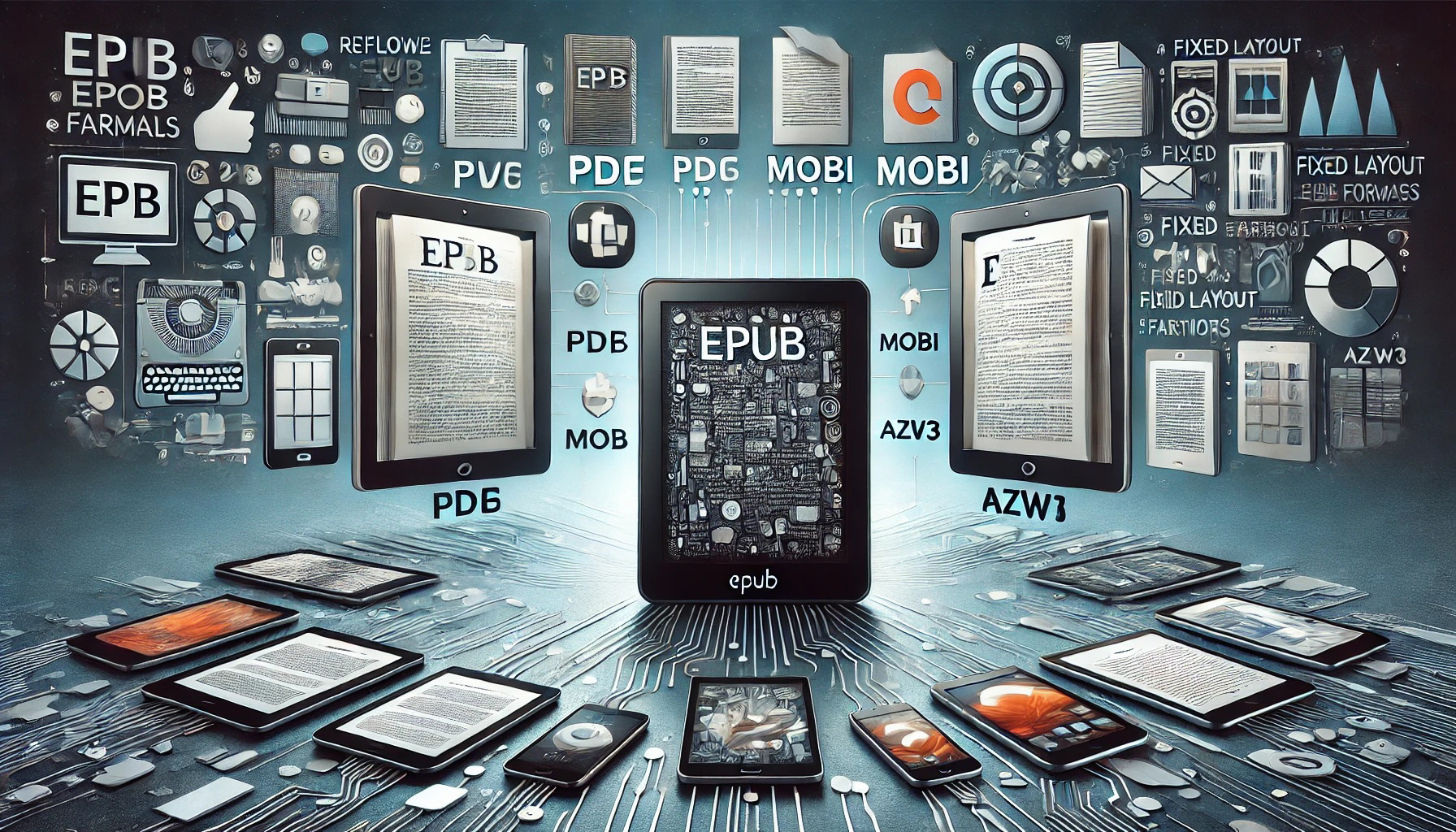
The Difference Between EPUB and Original Ebooks: Understanding the Key Variations
As the digital age continues to redefine how we read books, the emergence of electronic books, or ebooks, has revolutionized the literary world. Readers today have a vast array of formats at their disposal, allowing them to enjoy books on various devices. Two of the most commonly used formats are EPUB and "original" ebooks, a term that can refer to ebooks in formats like PDF, MOBI, or other proprietary ones. Understanding the differences between EPUB and these original ebook formats is essential for both readers and creators to choose the best format for their needs.
1. What is EPUB?
EPUB, short for "Electronic Publication," is an open-source ebook format designed for reflowable content. This means that text and images in an EPUB file can be resized and reformatted depending on the screen size of the device on which it is viewed. EPUB is widely supported across numerous ebook readers, such as Apple Books, Nook, Kobo, and Android apps. It is a highly flexible format that allows readers to enjoy ebooks in a manner that’s best suited to their specific preferences, whether they prefer larger fonts or specific layouts.
2. What Are Original Ebooks?
When we refer to "original ebooks," we are generally talking about ebooks in various proprietary formats, such as PDF, MOBI, or AZW3 (for Amazon Kindle), that are created for specific platforms or devices. For example:
- PDF (Portable Document Format): This format is often used for documents that need to retain their exact layout, such as textbooks, manuals, or academic papers. Unlike EPUB, PDFs are static and do not allow for text reflow, meaning that readers may need to zoom in or out depending on the size of the page.
- MOBI and AZW3: These formats are used by Amazon Kindle devices and apps. MOBI (an older format) and AZW3 (a newer one) are designed to work specifically with Amazon’s ecosystem and allow features such as bookmarking, annotation, and adjustable font sizes. However, they are generally more limited in compatibility compared to EPUB.
3. Key Differences Between EPUB and Original Ebooks
a. Compatibility and Device Support
One of the most significant differences between EPUB and other ebook formats is compatibility. EPUB is considered the most universal ebook format and is supported by almost all ebook readers except Amazon’s Kindle. If you’re reading on a device like an Apple iPad, Kobo, or Nook, EPUB is the default format. In contrast, Kindle devices (including Kindle apps) typically use MOBI, AZW3, or their proprietary Kindle format (AZW), which are not as widely supported by other readers.
This means that if you want to read an ebook on multiple devices or platforms, EPUB offers better cross-platform compatibility. On the other hand, if you’re dedicated to the Kindle ecosystem, MOBI and AZW3 are more convenient.
b. Reflowable vs. Fixed Layout
EPUB files are reflowable, meaning that the content (text and images) adjusts to fit the screen size, ensuring a comfortable reading experience regardless of the device you are using. You can change font sizes, text spacing, and more to suit your needs.
In contrast, formats like PDF are fixed-layout, preserving the original formatting of a page. This can be beneficial when you need to maintain complex formatting (such as graphs, tables, or illustrations). However, for reading plain text, the lack of flexibility can be a disadvantage.
c. Ease of Editing and Customization
EPUB files are highly customizable, allowing both the user and the publisher to make changes. For example, an EPUB ebook can include custom fonts, interactive elements, and multimedia (such as audio and video). Many ebook creation tools allow users to create and edit EPUB files with ease.
For non-EPUB formats like MOBI or AZW3, the editing process can be more restrictive. These formats are more locked to specific ecosystems and are less open to customization, unless you use specialized software.
d. File Size and Compression
EPUB files tend to be more compact and efficient in terms of file size, especially when compared to PDF. Since EPUB files are based on open standards (HTML and CSS), they can be highly compressed without losing quality. This makes them more suitable for e-readers with limited storage space.
In contrast, PDF files can be large, especially for content-heavy documents (like textbooks with high-quality images). While PDFs can be compressed, this might reduce image quality, which is undesirable for certain types of content.
e. Protection and DRM
Digital Rights Management (DRM) protection is an important factor when considering ebook formats. DRM is often used to prevent piracy and unauthorized distribution of digital books. EPUB files can be DRM-protected, but so can other ebook formats like MOBI or AZW3. The key difference lies in the platforms these formats are associated with. EPUB DRM protection is widely used by retailers like Barnes & Noble, while Amazon uses its own proprietary DRM for Kindle ebooks.
The difference between formats mainly boils down to which platform or reader you plan to use. For instance, a DRM-protected EPUB ebook from a retailer like Kobo or Nook won’t be readable on a Kindle, and vice versa.
4. Performance and Interactive Features
EPUB is also a format that supports interactive content such as hyperlinks, multimedia (audio and video), and even interactive forms. This makes EPUB a good choice for educational materials, multimedia books, or interactive novels.
On the other hand, PDFs are better suited for documents where the layout is critical to the user experience—such as books with fixed layouts, brochures, or manuals that need to retain exact formatting.
Conclusion: Which Format is Right for You?
The choice between EPUB and other original ebook formats largely depends on your device and reading preferences:
- EPUB is ideal if you’re looking for a flexible, reflowable ebook format that can be easily customized and used on multiple devices. It’s perfect for novels, non-fiction, and any content where layout flexibility is key.
- Other ebook formats (like PDF, MOBI, or AZW3) are better suited for those who prioritize fixed layouts, specific platforms, or are using a device that doesn't support EPUB (such as Amazon Kindle).
Ultimately, understanding the distinctions will help you choose the right format for your reading experience, ensuring that you enjoy your books in the best possible way on your preferred device.
Share this post:




0 Comments